Support While You Shop
Kroger Community Rewards
Brighton Band Boosters is enrolled in the Kroger Community Rewards program. Every time you shop at Kroger, and use your Kroger Card, the Brighton Band Boosters receives a donation.
To sign up for this program:
Go to Kroger.com.
Click “Sign In” in the upper right hand corner of the screen.
Enter your email address and password to sign into your Kroger account. If you do not have a Kroger account, you can create one by clicking “Create an account” and filling out the appropriate information.
Once you’ve signed in, click your name in the upper right corner to go to your Account Summary
Scroll to the bottom of the page and in the section labeled “Community Rewards”, click Enroll.
In the “Find your Organization” section, type in “Brighton High School Band Boosters”.
Select the radio button beside our name and click enroll. You will need to remember to enroll every year.
*Note: Even though the organization listed is as “Brighton High School Band Boosters” it will go to the Brighton Band Boosters account. The Kroger account was created before the merger of the middle school and high school booster organizations.